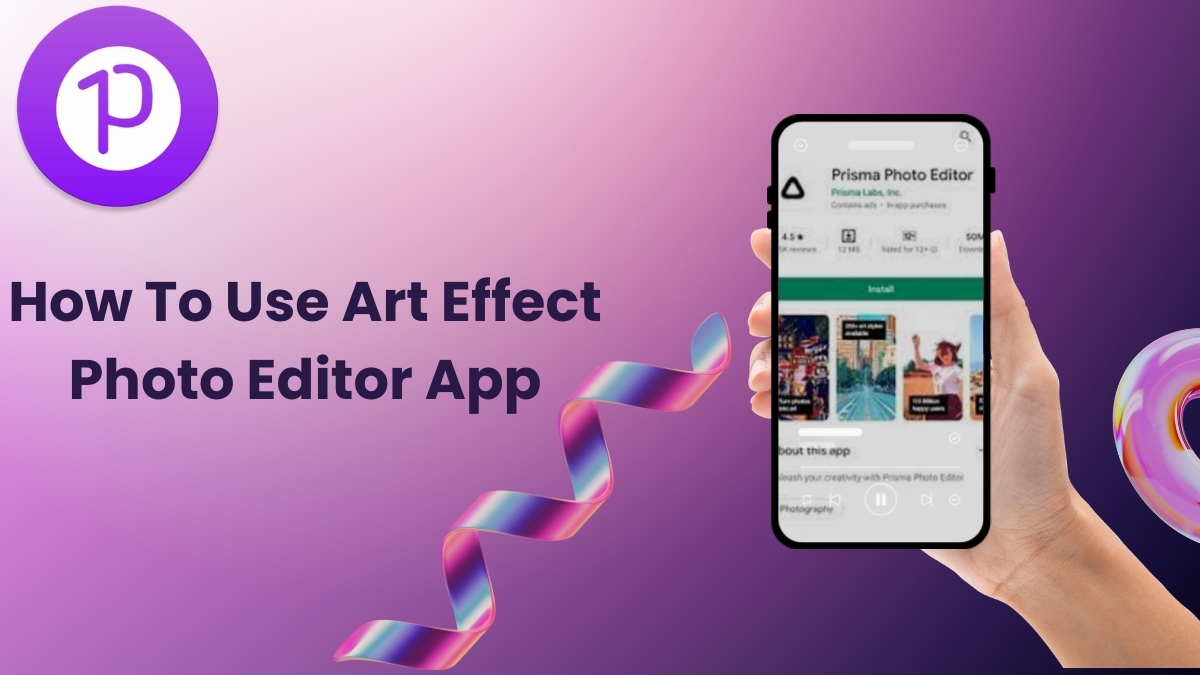Are you on social media and want your pictures to stand out and get their attention? You might need the Prisma Art Effect Photo Editor app.
Both amateur and expert photographers love this app because it can take ordinary photos and turn them into beautiful works of art that look like famous paintings.
Let’s talk about what the Prisma app is, how it works, and how you can improve your pictures with it.
What is Prisma Art Effect Photo Editor?

Using AI based layers and effects, the Prisma Art Effect Photo Editor app for phones can turn regular photos into digital works of art.
When it came out in 2016, Prisma quickly went viral because it could change the look of pictures so that they looked like they were painted by famous artists like Picasso, Van Gogh, or Munch.
The app does more than just add simple filters; it uses AI and neural networks to completely recreate the picture in the style that was chosen.
Over the years, Prisma has kept improving its technology and adding new features, making it a top choice for changing photos in creative ways. [1]
What does Prisma do?
Prisma’s main function is to use different art styles to turn your shots into works of art. But the app does a lot more than that:
- AI Powered Art Filters: Prisma has more than 300 filters that are based on well known art styles and artists. There is a filter for every style, whether you like classic, modern, or sketchy looks.
- Advanced Editing Tools: In addition to art effects, Prisma lets you edit your photos by changing things like brightness, contrast, and sharpness. This lets you make your pictures look their best.
- Background Segmentation: One of the best things about Prisma is that you can edit or change an image’s background away from its foreground. This gives the image more depth and dimension.
- Daily Art Filter Updates: Prisma adds new filters to its library all the time, so you can always try something new.
- Photo Enhancement: Prisma has basic photo editing tools that make it a one stop shop for making your pictures look better before you add artistic effects.
Features of Prisma Art Effect Photo Editor
1. Artistic Filters
The creative filters are the most noticeable part of the app. You can use cubism, surrealism, impressionism, pop art, and other art movements and styles to turn your selfies or landscape shots into works of art.
2. Portrait Segmentation
Prisma uses powerful AI to tell the difference between the subject and the background. This gives you more control over how filters are applied. You can, for instance, choose to only filter the background or your face, which can give you a healthy or artistic look.
3. Creative Community
There is a community built into Prisma where users can share their work, get ideas, and talk to other artists. You can also look at the best art and take part in weekly tasks to make your art better.
As an example from my own life, I’ve used Prisma on a few vacation pictures and the results are stunning.
From a simple picture of the sunset, it turned into a beautiful Van Gogh style painting full of flowing colors and textures. A lot of friends thought it was a real picture because of how amazing the change was.
How Does the Highway Radar App Work? An Expert Breakdown to Keep You Safe
Here’s how to use the Prisma App
Video Credit: Phandroid
Prisma is simple and easy to use, even for first timers. Here is a step by step guide:
1. Get the app and install it
You can get Prisma for both iOS and Android. Find “Prisma Art Effect Photo Editor” in the app store, get it, and then set it up.
2. Upload or Take a Picture
You can take a new picture or choose one from your gallery when you open Prisma. The app works with many types and sizes of photos.
3. Pick a filter
Look through Prisma’s huge library of filters and pick one that works for you. Every filter gives your picture a different look, from old fashioned art styles to current abstract effects.
4. Change the Filter Strength
After picking a filter, a simple scale lets you change how strong it is. It depends on the picture and the style you want to achieve that a mild effect may look better than a strong filter.
5. Make changes to your picture
You can change other settings, such as brightness, contrast, and saturation, to make your edited picture look better overall. Simple editing tools in Prisma make it easy for people of all skill levels to polish their pictures.
6. Save and Share
After you’re happy with your work, you can save it to your computer or share it right away on Instagram, Facebook, or Twitter. Prisma makes pictures look their best when they’re shared on the web, so your art will look its best there. [2]
As a personal tip, I’ve found that changing the strength of the filter in Prisma helps balance the artistic touch with the original photo’s details, which is great if you want to keep some reality.
How to Add a Camera to the EseeCloud App: An Expert Guide
Why Does Prisma Stand Out?
AI and Neural Networks
Instead of just adding colors or effects on top of an image like most photo filters do, Prisma uses AI to change how your picture looks based on the style you choose. The app redraws the picture so that the final result looks and feels more like real art than a simple filter.
Sources of inspiration for art
A lot of Prisma’s filters are based on famous artists and art movements. This makes it great for art lovers who want to honor their favorite painters. Filters like “Mondrian” and “Kandinsky” are easy to spot and give your pictures a touch of high culture.
Regular Updates
The Prisma team adds new themes and features to the app all the time, which keeps it fresh and useful. Prisma has kept a strong user base over the years by always trying to get better.
How Does the Beloga Application Work? A Complete Information
What are the pros and cons of using Prisma?
Pros:
- Easy to Use: It only takes minutes for even a beginner to start making shots that look like works of art.
- High Quality Effects: The AI powered filters make results that look like they were made by a professional.
- Regular Updates: The app stays fun by adding new effects all the time.
- Community Features: A place to show off your art and get ideas.
Cons:
- Few Free Features: You can download the app for free, but some filters and features cost money.
- Processing Time: Adding filters can take a few seconds, especially on pictures with a lot of detail.
Is it worth it to pay for Prisma Premium?
There is a paid version of Prisma that gives you access to more filters, gets rid of ads, and works better.
Prisma Premium is good if you use it a lot or if you’re a professional who wants to make art like shots all the time. The free version still has a lot of tools that casual users will enjoy.
Comparison of Prisma App with its Competitors
| Feature | Prisma Art Effect Photo Editor | PicsArt | Deep Art Effects | Artisto |
|---|---|---|---|---|
| Platform Availability | iOS, Android | iOS, Android, Web | iOS, Android | iOS, Android |
| Art Style Filters | Yes, including painting styles | Yes, many creative filters | Yes, AI-based art effects | Yes, video-based art filters |
| Video Editing | No | Yes | No | Yes |
| AI-Based Effects | Yes | No | Yes | Yes |
| Custom Filters | No | Yes | No | Yes |
| Cost | Free with In-App Purchases | Free with In-App Purchases | Free with In-App Purchases | Free with In-App Purchases |
| Subscription Plans | Yes | Yes | Yes | Yes |
| Ease of Use | Very User-Friendly | Very User-Friendly | Easy to use | User-Friendly |
| Additional Features | Photo Enhancements, Adjustments | Collages, Stickers, Editing | Art-based transformations | Video editing with filters |
| Quality of Output | High-quality, realistic art | Good quality, creative | High-quality, unique art | Good quality video art |
Case Study:
I’ve searched on different forums and got this user review. Reddit User (wartywarlock) said Wow! That really does look stunning! Run a shot from the trooper through it (where all the boys are front center) For more knowledge visit Reddit
Final Words
Prisma Art Effect Photo Editor is still one of the best photo editing apps because it has AI powered art effects and features that are always being added. I’ve used Prisma a lot, and I can say that it gives everyday shots a creative touch that makes them shareable and memorable. Prisma is a great app to try if you want to wow your social media fans or just have fun playing around with different art styles.
Source:
Collier, J., & Collier, J. (2023, March 16). How to Use Prisma App to Turn Your Photos into Art. Shotkit.
Wesson, K. (2019, December 10). How To Use Prisma App To Turn Your iPhone Photos Into Paintings & Drawings. iPhone Photography School.