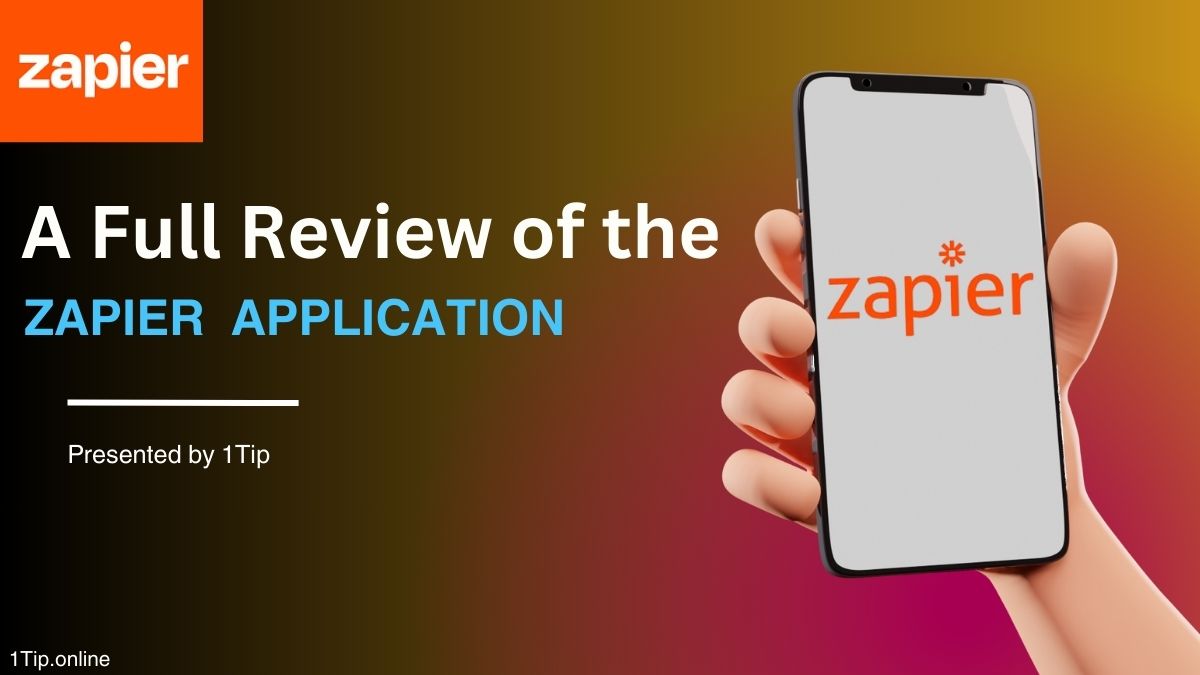Today’s digital world moves quickly, so speed isn’t just a buzzword—it’s a must.
Zapier is a tool that has changed the game for both people and businesses.
I’ve used Zapier to make a lot of tasks easier, so I can say with certainty that this app isn’t just a nice to have; it’s an important part of current productivity.
I’ll tell you everything you need to know about Zapier, its features, and how it has changed the way people handle their tasks in this article.
This guide is meant to answer all of your questions about Zapier, whether you’re new to workflow automation or thought about getting it for your team.
What is Zapier?

Zapier is an online workflow tool that lets you connect your favorite services and apps to make doing the same things faster and easier.
It lets you set up automated processes, called “Zaps,” that run tasks in one app when something happens in another. The best part? You don’t have to know how to code to use it.
Take the case of getting a new email file in Gmail. With Zapier, that attachment will be saved directly to Google Drive, and your team will be notified on Slack. You don’t even have to do anything. [1]
Why is Zapier So Popular?
People who like to get things done have tried many efficiency tools, and Zapier stands out for a few reasons:
- Ease of Use: The layout is easy to use, so you don’t need to know anything about technology to get started.
- Wide App Integration: Zapier works with more than 5,000 apps, such as Shopify, Slack, Trello, Google Workspace, and Trello.
- Time Saving: Zapier lets you focus on more important jobs by automating boring tasks.
- Customization: Zaps can be changed to fit different workflows, which makes it very useful for both people and teams.
A Full Review of the Acorns App: Is It Really Worth the Money?
Key Features of Zapier
Video Credit: It’s AI Thomas
1. Connections between apps
The fact that Zapier can connect different apps may be its best feature. The app gives you a lot of options, like managing social media posts or syncing data between CRM tools.
My Experience: When I first started using Zapier, I connected Google Sheets and Mailchimp so that I could better handle my email campaigns. It changed everything because I no longer had to export and transfer data by hand. Every week, it saved me hours of work.
2. Multi Step Zaps
Zapier lets you make multi step Zaps for more complicated processes. You can automate even the most complicated tasks with these lines of actions. A Zap could be used to do things like send a personalized email, keep an eye on new leads in your CRM, and post to a Slack group.
3. Filters and Conditions
In this case, Zapiers rules come in handy. Not all tasks need to be automated. You can use these to make sure that your Zaps only work when they need to by setting specific conditions for things to happen.
4. Taking care of errors
Built in error logs and troubleshooting tools in Zapier make it easy to find problems and fix them fast. This tool is great for keeping downtime to a minimum.
5. Free Plans vs. Paid Plans
The free plan for Zapier works well for simple tasks, but the paid plans give you access to more advanced features, such as the ability to make as many Zaps as you want, faster customer service, and more app integrations.[2]
Benefits of Using Zapier
- Increases Productivity: Automation gets rid of boring jobs that you do over and over, which gives you more time to work on long term goals.
- Makes Accuracy: It’s easy to make mistakes when entering data by hand. Consistent and error free processes are made possible by Zapier.
- Scalability: Zapier can grow with your business, whether you’re a one person show or a big company.
- Cost Effective: Zapier can save a lot of money over time by cutting down on the need for manual work.
Here are some issues with Zapier:
It’s not a review without talking about the cons. Even though Zapier is very useful, it does have some problems:
- Learning Curve: Setting up complicated Zaps can be scary for beginners, even though it’s easy to use.
- Prices: The free plan doesn’t give you as much as the paid plans, and the paid plans can be pricey for smaller teams.
- Relying on App APIs: Your Zaps could stop working if an app’s API changes or goes down.
Pro Tip: Check and update your Zaps often to make sure they keep working, especially after app changes.
Here’s how to start using Zapier:
- Make an Account: Start with the free plan to see what it’s all about.
- Pick Your Apps: Make a list of the apps you use most often and see if Zapier can connect to them.
- Make Your First Zap: Start with something easy, like linking Gmail and Google Sheets.
- Test and Refine: Test your Zap to make sure it works right, and make any necessary changes.
Real Life Examples of How Zapier Can Be Used
1. People who own small businesses
Think about having an online store. You can use Zapier to send order confirmation emails, keep track of analytics in Google Sheets, and change your inventory in Shopify automatically.
2. People who make content
Bloggers and marketers can use Zapier to automate jobs like sending out newsletters and posting new articles on social media.
3. Customer Service Teams
Zapier can send help tickets from Zendesk to Slack or email, so you can get answers quickly.
Zapier VS its competitors
| Feature | Zapier | Make (Integromat) | IFTTT | Automate.io |
|---|---|---|---|---|
| Free Plan | Yes (5 Zaps, 100 tasks/month) | Yes (1000 operations/month) | Yes (5 applets, limited features) | Yes (300 tasks/month) |
| Ease of Use | Very intuitive, drag-and-drop interface | More advanced, steep learning curve | Simple and beginner-friendly | User-friendly with guided workflows |
| Integrations | 5000+ apps | 1500+ apps | 700+ apps | 200+ apps |
| Best For | Businesses of all sizes | Complex workflows and scenarios | Casual users and home automation | Small businesses and startups |
| Pricing | Starts at $19.99/month | Starts at $9/month | Starts at $5/month | Starts at $9.99/month |
| Advanced Features | Multi-step workflows, premium app integrations | Visual automation builder, advanced scenarios | Basic applets, focus on IoT devices | Conditional logic, multiple actions |
Honest Review of Insure.com 2024: Your Trusted Insurance Guide
Expert Advice on Maximizing Zapier’s Potential
- Start Small: Start with easy Zaps and add more complicated workflows as you get better at it.
- Utilize Templates: Zapier has templates already made for common processes, which saves you time.
- Try Out Advanced Features: Look into paths, delays, and multi step Zaps for more complex routines.
- Integrate with AI: To make smarter processes, pair Zapier with AI tools like ChatGPT.
As an example, I just set up a Zap that connects ChatGPT to my project management tools. It automatically makes summaries of jobs that are done, which I send to my team.
Case Study:
I’ve searched on different forums and got this user review. Reddit User (radnipuk) said I think it depends on the level of usage and when it becomes more cost effective. I have client at the moment that is moving off Zapier because their usage is relatively high and there are better more cost affective alternatives. For more knowledge visit Reddit
Final Words
From my own experience, Zapier has been a great way to speed up work and make things easier. Zapier gives you the most flexibility and efficiency, whether you’re a person who wants to save time or a business that wants to grow.
Still, it’s important to think about your wants and budget before signing up for a premium plan. Try out some simple tasks first, and then see how Zapier changes the way you work.
Try Zapier if you want to get more done. It has a lot of useful features and endless options, so it could be the secret tool you need to get things done.
FAQs
Is Zapier free to use?
Yes, Zapier does have a free plan with limited features that is great for simple routine needs.
Do I need to know how to code to use Zapier?
No, Zapier isn’t made for people who aren’t tech savvy. However, skilled users can change things by writing code if they need to.
Is Zapier safe to use?
Zapier protects your data with encryption and other security measures that are standard in the business.
What takes place if a Zap doesn’t work?
Zapier lets you know about errors and keeps logs, so you can quickly find and fix problems.
Source:
Hossain, M. (2024, July 4). What is Zapier and How Does it Work? Dorik.
winsavvy.com. (2024, November 4). Zapier review: features, pricing, pros and cons (2023 ready?). WinSavvy – We Strategize and Help Implement and Manage Extremely Fast Growth for Tech Startups and Small Digital Businesses.