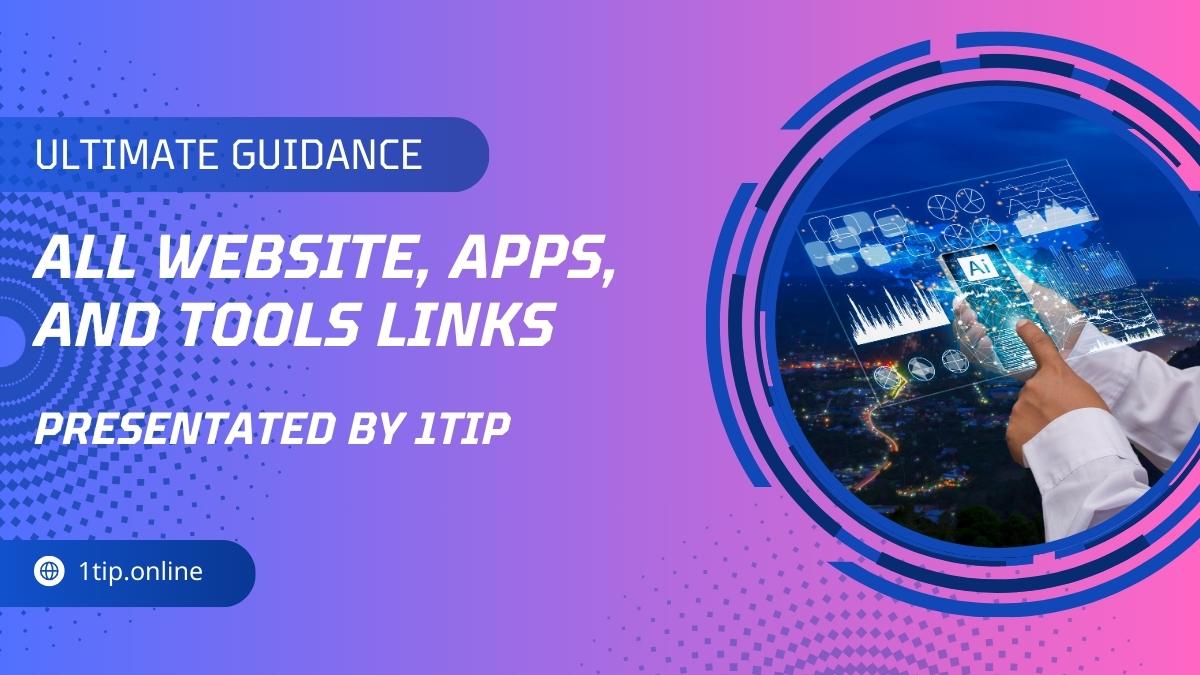Having the right tools can make you much more productive, creative, and happy in today’s digital world.
I’ll show you some of the best apps and websites that have changed the way I work and play in this piece. From my own experience, these tools have been very helpful, and I’m excited to give them to you.
Top Useful Apps in 2025: Important Apps for the New Digital World
Apps
1. Shazam: Find Music Without Much Work

Shazam is a well known app that helps people figure out what kind of music is playing nearby.
Why You Need Shazam:
- Song Identification: Find songs and bands quickly.
- Built in music player: To save or play music, connect straight to services like Spotify, Apple Music, or YouTube.
- Offline Use: Find songs even when you’re not online and listen to them again later.
- Sing along: with your favorite songs while the words are being synced in real time.
I’ve used Shazam a lot of times when someone plays a great song at a party. It feels great to save the song right away without being asked what it is.
What Is the Pocket App? Features, Benefits, and Expert Tips
2. Alarmy: The Best Alarm App

Known as the “World’s Most Annoying Alarm Clock,” No matter how deep you sleep, Alarmy will wake you up on time.
Key Features:
- Customizable Tasks: You can set tasks like doing math, taking notes etc.
- Sleep Analytics: Keep track of how you sleep to get better rest.
- Morning Routines: To stay on track, make a morning list.
Alarmy made it easy for me to get up early every day, even when I was tired. My favorite mode is the math work mode because it makes me concentrate right away when I wake up.[1]
3. InShot: Professional Video Editing App

InShot is a great app for changing videos that can be used by anyone, from people who love social media to people who make content.
Everything You Need to Know About Prisma Art Effect Photo Editor App
Highlights of InShot:
- User Friendly Interface: Even beginners can edit movies without any problems.
- Advance Editing tool: You can trim, cut, and merge movies you can also add music, text, stickers, and effects.
- Aspect Ratios for Social Media: You can change the size of movies for Instagram, TikTok, YouTube, and other sites by using
- Photo Editing: Use filters and advanced editing tools to change the look of photos.
I’ve made a lot of short clips for Instagram Reels with InShot. With the app’s text and filter tools, my movies look like they were made by a pro in no time.
Best Websites for Productivity in 2025 to Boost Your Workflow
Websites
1. Remove.bg: Make Editing Pictures Easier

The website Remove.bg uses AI to make it easy to get rid of backgrounds from pictures with just one click.
What Makes Remove.bg Unique:
- Automatic Background Removal: When you upload a picture, the site separates the subject from the background automatically.
- High Quality Outputs: You can export images in high quality so you don’t lose any details.
- Customization Options: Change the background or leave it clear.
- Versions for free and money: You can use the free version for simple tasks, but the paid version has more complicated features.
You can quickly make graphics with Remove.bg, which I use a lot. It saves me hours of editing by hand when I’m making slideshows or posts for social media.[2]
2. VirusTotal: Easy Online Safety

VirusTotal is a reliable program that checks files and URLs that look fishy for viruses, malware, and other threats.
Key Features:
- File Scanning: Upload files to have them checked for viruses by various antivirus engines.
- URL Analysis: Before going to a website, make sure it is safe.
- Community Insights: See what other people have said about files and websites.
- computer Extensions: Look at links right from your computer.
VirusTotal has kept me safe from a number of hacking scams. I can stay ahead of possible threats by checking files and links in emails that look sketchy.
3. WiFi Map: Find Free WiFi Anywhere
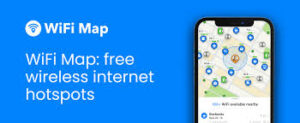
WiFi Map is a tool that lets people share information about WiFi networks around the world. This is an important tool for people who move, work from home, or are always on the go.
Why You Need WiFi Map:
- Large Database: Connect to millions of WiFi hotspots around the world.
- User Contributed Passwords: Get network passwords for safety.
- Offline Maps: You can download maps to find WiFi hotspots when you’re not connected to the internet.
- VPN integration: Stay safe when you use public WiFi with
I’ve used WiFi Map to stay linked while traveling abroad without having to pay for expensive data plans. When you’re in a remote place, the offline mode is especially helpful.
Final Words
As technology changes, it’s important to keep up with the latest apps and websites to stay creative, safe, and productive. Whether you’re a tech expert or just someone who likes to use computers, the above tools are not only easy to use but also very powerful.
Source:
Giordano, B., & Giordano, B. (2024, March 21). 20 of the best & most popular websites in the world 2024. Freshy — Beautiful WordPress web design.
PCMag. (2023, December 21). The best Android apps for 2024. PCMAG.